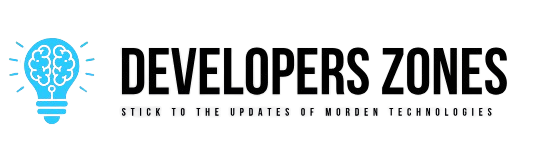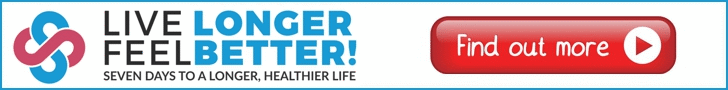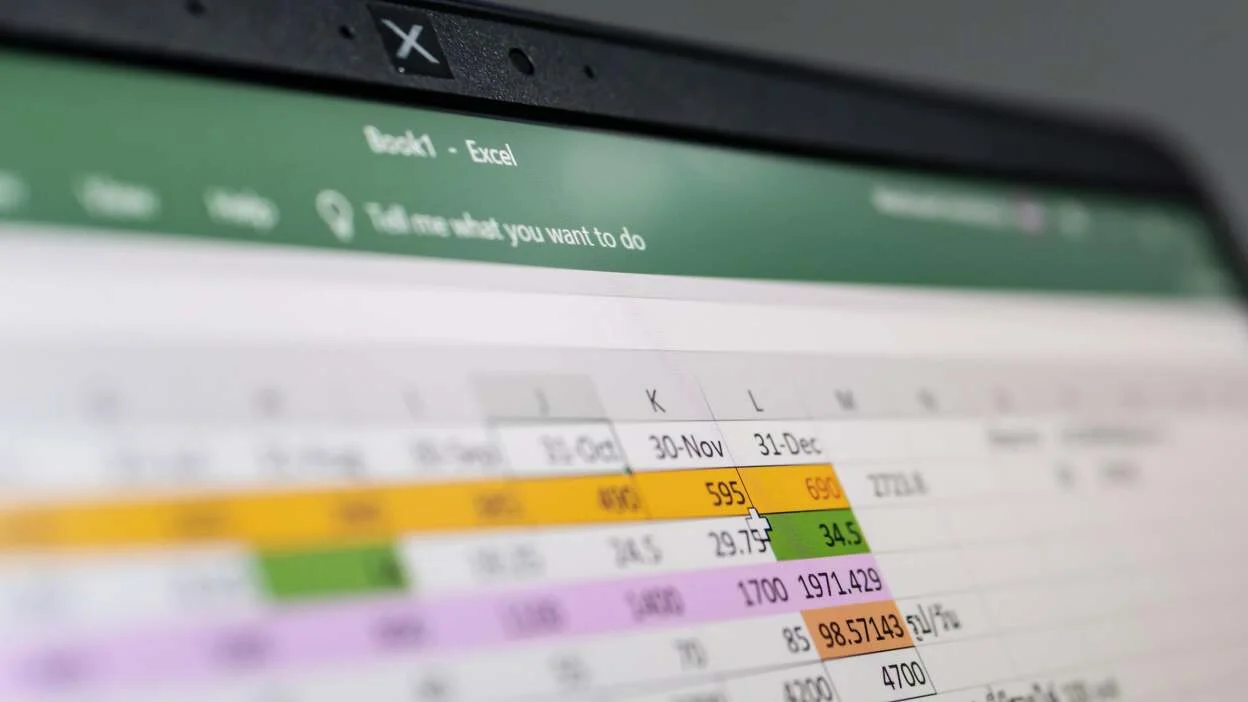Google Sheets has long been a go-to tool for creating and managing spreadsheets. However, with the introduction of AI-powered features, it has evolved into a more intelligent and user-friendly platform. Google sheets AI allows users to create smart spreadsheets that not only manage data efficiently but also provide insights, automate tasks, and enhance decision-making processes.
Automating Data Analysis
One of the most powerful features of Google Sheets AI is its ability to automate data analysis. Instead of manually sifting through rows and columns of data, you can use the “Explore” feature, which automatically generates charts, graphs, and insights based on your data. This tool leverages machine learning to identify trends and patterns, making it easier to interpret data without requiring advanced technical skills.
For example, if you have a sales data sheet, the ai for excel formulas can quickly identify which products are performing best, and where sales are declining, and even predict future trends based on historical data. This allows you to make data-driven decisions more efficiently.
Smart Data Entry
Google Sheets AI also improves data entry with smart suggestions. When entering data, the AI predicts and auto-fills values based on patterns it identifies in your spreadsheet. This feature is particularly useful for repetitive tasks, such as entering dates, names, or product IDs, saving time, and reducing the likelihood of errors.
Moreover, Google Sheets’ AI can clean up data by identifying and suggesting corrections for inconsistent entries. For instance, if you have a column of dates but some entries are in different formats, the AI can suggest a uniform format, ensuring your data is consistent and accurate.

Enhancing Collaboration
Collaboration is a key aspect of Google Sheets, and AI features make it even more effective. With AI-driven tools, you can quickly assign tasks, set reminders, and track changes made by different team members. The AI also suggests improvements to the sheet’s organization and formatting, helping maintain a clean and functional document as multiple users contribute.
For teams that work with complex datasets, Google Sheets AI can simplify collaboration by automatically summarizing data and generating reports that are easy to share and understand. This fosters better communication and ensures everyone is on the same page.
Predictive Insights
Another standout feature is predictive insights. Google Sheets AI can make predictions based on the data you input, helping you forecast future outcomes. This is particularly beneficial for financial modeling, sales projections, and inventory management. By using historical data, the AI can create models that predict future trends, allowing you to prepare for various scenarios and make informed strategic decisions.
Google Sheets AI transforms the way we interact with data, making spreadsheets not just a tool for recording information but a platform for intelligent data management and analysis. By automating data entry, enhancing collaboration, and providing predictive insights, Google Sheets AI empowers users to create smart spreadsheets that drive productivity and innovation. Whether you’re a business professional, a student, or anyone who regularly works with data, leveraging Google Sheets AI can help you work smarter, not harder.